For our second campaign project, I’ve been doing a lot of work with the budget in Excel. I really enjoy working with numbers and formulas, and I like organizing data in ways that make sense. At first we were overwhelmed with different media rates and schedules and weren’t quite sure how to approach it. I made a spreadsheet that laid out all of our different media options, their rates, units, multipliers (spots/impressions/engagements), duration (days/weeks/months), and total cost. I also included columns for metrics measurement such as impressions, reach, etc. so we could keep track of that data as well. I linked everything together with formulas so we could adjust our spending in each media and see how it affected our total budget. In all, it turned out to be a very effective tool that helped us plan our media expenditures.
I also made a budget summary page to present the information in a more concise manner. I linked the values of the budget summary back to the original budget, so if we changed anything in the original budget the summary would reflect those changes. It’s just simple Excel stuff, but I thought it was pretty exciting. At first I was faced with the challenge of how to present the costs – by media or by flight. Since some of the media (i.e. digital) overlapped in all of our flights, I needed to figure out a way to show that overlap without creating confusion. I decided to put media categories in rows and flights in columns to represent their relationship. As a result, the spreadsheet breaks down the cost by both media type and by flight. For media that ran in more than one flight, I proportionally divided the cost based on how many months that media would be used in each flight. Online display, for example, is used in the Awareness flight for 3 months, Trial for 4 months, and Loyalty for 6 months. In Excel I did =(total cost of display)*3/13 for awareness, =(total cost of display)*4/13 for trial, and =(total cost of display)*6/13 for loyalty. This approach more easily shows how we’re spending money during each flight.

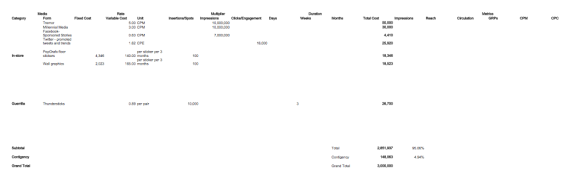

Leave a comment